United Truth Seekers
The Truth Will Set You Free .....
How To Disable Facebook's New Facial Recognition Feature
Facebook has rolled out a new feature that relies on facial recognition technology to automatically identify users in photos posted to the site and recommend people that others can tag in these images.
The feature, which was already live in the U.S., is now being launched in "most countries," according to Facebook, and has led privacy advocates to chastise the social network.
Not comfortable with the feature? Here's a step-by-step guide to how users can disable the facial recognition feature.
Go to "Account settings" and once there, go to "Privacy settings"
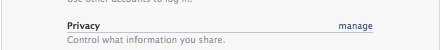
Click "Customize settings."

Go to "Things others share."
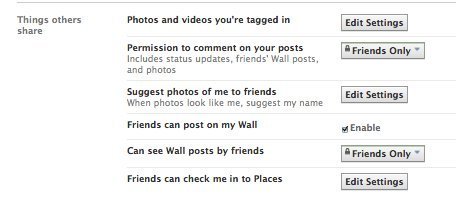
There, look for the option "Suggest photos of me to friends. When photos look like me, suggest my name" option, and click "Edit settings." Turn the feature from "Enabled" to "Disabled" and you're done.


Facebook explains the feature further in a blog post here.
https://blog.facebook.com/blog.php?post=467145887130
http://www.huffingtonpost.com/2011/06/08/disable-facebook-facial-re...
How to turn off Facebook's creepy face recognition
We've told you about Facebook's "tag suggestions" feature quite a while ago. We explained that it uses face recognition, that it's slightly creepy, and that you can turn it off.
But since everyone seems to be talking about the feature right now, let's have a review.*
Facebook's tag suggestions feature is supposed to make your life simpler — in theory, at least. By using face recognition, it's able to match photos uploaded by you or your friends against previously tagged ones in order to suggest who the individuals in the new images might be.
The reason the feature is considered creepy is that it could potentially suggest your name on some embarrassing photos which you don't want to see — much less be tagged in.
So what can you do to nip the creep factor in the bud?
Untag yourself from photos you don't like and — this should be pretty obvious — turn off the darn feature!

While tag suggestions are turned on by default, it just takes a few clicks to change your settings so that you won't have to worry about them. Our own Helen A.S. Popkin explains how to take care of things:
According to Facebook, "for any reason you don't want your name to be suggested, you will be able to disable suggested tags in your Privacy Settings. Just click 'Customize Settings' and 'Suggest photos of me to friends.' Your name will no longer be suggested in photo tags, though friends can still tag you manually."
Currently, you have the option of untagging photos you've been tagged in by friends. Simply go to the photo and click your name to do so. There is no option to prevent friends from tagging you in photos, but you can prevent others from seeing the photos via your tagged name. Here's how you do that:
- From the Account menu in the upper right corner of your profile, chose Privacy Settings.
- Underneath the list of your current privacy settings, click "Customize settings."
- Scroll down to "Things others share" section.
- Next to "Photos and videos I'm tagged in" click "Edit settings."
- From the "Edit settings" prompt that appears on your screen, use the drop-down menu to choose "Customize."
- In the "Custom Privacy" prompt that appears, you will see a drop down menu next to "These people."
- From the "These people" menu, you have the option of choosing who can see photos via your tagged name. You can set it to "Only me" or you can add specific Facebook friends who are permitted see those photos via your tagged name. Here, you also have the option of preventing specific Facebook friends seeing photos via your tagged name.
- Save this option. As with other Facebook privacy settings, you can change it at any time. You just have to do it.
*In case you're wondering: The Facebook face recognition feature is in the news again because its gradual rollout has brought it to yet another batch of people. If only they'd done a quick Google search before raising all sorts of privacy alarms, they'd probably have spared themselves from a great deal of angry typing.
http://www.nbcnews.com/technology/technolog/how-turn-facebooks-cree...
Help Pay The Rent. "United Truth Seekers" Is an informative Social Network exposing the truth that the mainstream media ignores. The truth will set you free!
About
We’re “mining” cryptocurrency with our phones! I’m looking for people who want to join me and my friends and figured this would be a good way to get the word out. 🚀 I am sending you 1π! Pi is a new digital currency developed by Stanford PhDs, with over 10 million members worldwide. To claim your Pi, follow this link https://minepi.com/PAMUTS and use my username PAMUTS as your invitation code.
Download this and you will get cryptocurrency mining on your phone, and remember every 24 hours to open the app and touch the Pi button that way it automatically starts mining for you, you basically have to do nothing after that just let it Stay in the background mining cryptocurrency for you until one day it’s worth money for enough to cash it out!
DEMAND THE TRUTH!
"It was the poverty caused by the bad influence of the
English Bankers on the Parliament which has caused in the colonies hatred of the English and...the Revolutionary War."
– Benjamin Franklin
"Guard with jealous attention the public liberty. Suspect every one who approaches that jewel. Unfortunately, nothing will preserve it but downright force. Whenever you give up that force, you are ruined."
Patrick Henry
June 26, 1788
© 2026 Created by Pam Vredenburg.
Powered by
![]()
You need to be a member of United Truth Seekers to add comments!
Join United Truth Seekers